MSME Registration
MSME Registration
Give your startup government recognition. Opt for quick MSME online registration T&C*
Documentation and filing by top Legal experts
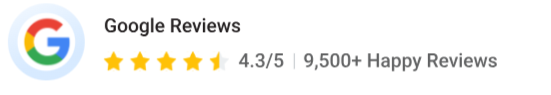
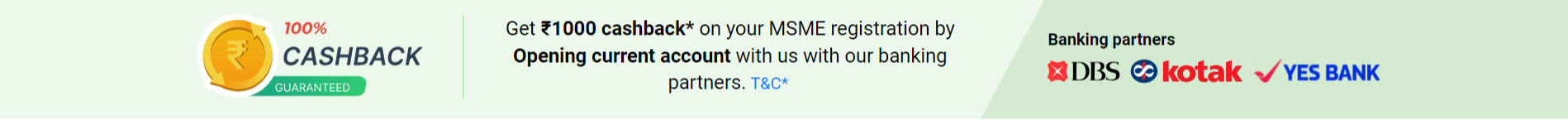
MSME – Overview
In India, the government extends a valuable opportunity to Micro, Small, and Medium Enterprises (MSMEs) through the provision of MSME registration. This special registration serves as a gateway to a domain of benefits carefully curated by the government to foster the establishment and growth of these vital sectors. Often regarded as the backbone of the nation’s economy, MSMEs are affectionately known as Small Scale Industries (SSIs).
MSME Registration Form
The ‘MSME Registration Form’ refers to the official document or online application used by Micro, Small, and Medium Enterprises (MSMEs) in India to apply for registration under the MSME category. This registration offers businesses recognition and access to various benefits and support provided by the government to promote their growth and development.
When filling out the MSME Registration Form, key details and information must be provided. These typically include:
- Business Information: This includes the legal name of the business entity, its type (e.g., Proprietorship, Partnership, Private Limited, etc.), and the business’s communication address.
- Type of Industry: Specify the main economic activity of the business, such as manufacturing, services, or trading.
- Investment in Plant & Machinery or Equipment: Indicate the total value of investment made in purchasing machinery, equipment, or assets used for business operations.
- Annual Turnover: Provide the business’s annual turnover for the previous financial year. This is the total revenue generated by the business from its operations.
- Employment Details: Mention the number of people employed in the business, categorized by skilled and unskilled workers.
- Aadhaar Number: The Aadhaar number of the business owner or authorized signatory.
- PAN (Permanent Account Number): The PAN of the business entity.
- Bank Account Details: Provide the bank account number and IFSC code of the business’s primary bank account.
- Contact Details: Share contact information, including email address and phone number.
- Social Category: Indicate whether the business belongs to a particular social category (SC/ST/OBC/General).
- Location of Business: Specify the business’s physical location, including district and state.
- Date of Commencement: Mention the date the business started its operations.
Ensuring that the information provided in the MSME Registration Form is accurate and up-to-date is essential.

What is MSME Classification?
| Category | Investment in Plant & Machinery/Equipment | Annual Turnover |
|---|---|---|
| Micro | Up to Rs. 1 crore | Up to Rs. 5 crore |
| Small | Up to Rs. 10 crore | Up to Rs. 50 crore |
| Medium | Up to Rs. 20 crore | Up to Rs. 250 crore |
Documents Required for MSME Registration
- Address of the business
- Basic business activity
- NIC 2 digit code
- Investment details (Plant/equipment details)
- Turnover details (as per new MSME definition)
- Aadhar number
- PAN number
- Bank account number
- Partnership deed
- Sales and purchase bill copies
- Copies of licenses and bills of purchased machinery
Benefits of MSME Registration
MSME registration offers numerous benefits to businesses, including:
- Access to government schemes and subsidies: MSMEs are eligible for various government schemes and subsidies, such as financial assistance, tax benefits, and preferential procurement policies.
- Easier access to credit: MSMEs can avail of easier and cheaper credit facilities from banks and financial institutions.
- Protection of intellectual property rights (IPR): MSME registration helps protect the IPR of businesses, including trademarks, patents, and copyrights.
- Facilitating exports: MSMEs can access export promotion schemes and assistance from the government.
- Participation in government tenders and contracts: MSME registration enables businesses to participate in government tenders and contracts.
- Dispute resolution mechanisms: MSME registration provides access to specialized dispute resolution mechanisms, such as MSME tribunals.
Who can Apply for Udyam Registration?
The Udyam registration portal is the government’s online platform for registering MSMEs. Any enterprise, whether existing or new, can apply for Udyam registration if it meets the MSME classification criteria. The process is simple and requires minimal documentation.
What is Micro, Small & Medium Enterprises (MSME)?
Micro, Small and Medium Enterprises (MSMEs) are defined as enterprises that meet the following criteria:
- Investment in plant and machinery or equipment: Up to Rs. 20 crore for medium enterprises, up to Rs. 10 crore for small enterprises, and up to Rs. 1 crore for micro enterprises.
- Annual turnover: Up to Rs. 250 crore for medium enterprises, up to Rs. 50 crore for small enterprises, and up to Rs. 5 crore for micro enterprises.
| Benefits | Proprietorship | Partnership | Public Limited | Others |
|---|---|---|---|---|
| Access to Credit | Yes | Yes | Yes | Yes |
| Collateral-free Loans | Yes | Yes | Yes | Yes |
| Financial Support Schemes | Yes | Yes | Yes | Yes |
| Priority for Government Tenders | Yes | Yes | Yes | Yes |
| Subsidies for Technology Upgradation | Yes | Yes | Yes | Yes |
| Lower Interest Rates on Loans | Yes | Yes | Yes | Yes |
| Protection Against Delayed Payments | Yes | Yes | Yes | Yes |
| Eligibility for Government Incentives | Yes | Yes | Yes | Yes |
| Benefits under Government Schemes | Yes | Yes | Yes | Yes |
| Reduced Registration Fees | Yes | Yes | Yes | Yes |
| Market Promotion and Assistance | Yes | Yes | Yes | Yes |
Salient Features of Udyam Registration
- Easy Access: Available for all enterprises, it can be obtained through the online portal.
- Digital Process: Fully digitalized and paperless registration process.
- No Document Upload: No need to upload any documents during registration.
- Free of Cost: The registration process is completely free, with no fees involved.
- Instant Certificate: An e-certificate, ‘Udyam Registration Certificate,’ is issued online upon registration completion.
- Dynamic QR Code: The certificate includes a dynamic QR code for easy verification.
- Integrity Enforcement: Intentional misrepresentation or suppression of facts leads to penalties under section 27 of the Act.
- Integration with Tax Systems: Integrated with Income Tax and GSTIN systems for automatic data retrieval.
- Single Registration: Only one Udyam Registration is allowed per enterprise.
- Aadhar Number Suffices: Only Aadhar Number is required for registration.
- Conformity to MSME Definition: Aligns with the new MSME definition and ease of doing business.
- Permanent Registration: Provides a permanent identification number for enterprises.
- Paperless & Free: Fully digitalized, paperless, and cost-free registration process.
- QR Code Verification: The dynamic QR code on the certificate enables easy access to enterprise details.
- Integration with Tax Systems: Integrated with Income Tax and GSTIN systems for streamlined processes.
- Re-registration Requirement: Existing EM-II, UAM, or other MSME registrations need re-registration.
- Multiple Activities: Allows specification of multiple business activities under one registration.
- Priority Sector Benefits: Eligible for priority sector lending and government scheme benefits.
- Enhanced Credibility: Increases enterprise credibility and access to government tenders.
- Exports Excluded: Exports not considered in turnover.
MSME Registration Process
- Access the Udyam Registration Portal: Visit the official Udyam Registration portal
- Self-Declaration: Provide necessary details about the enterprise, including business name, type, address, and ownership details. This step involves self-declaration of information.
- Aadhaar Verification: Verify your Aadhaar number through OTP authentication. Aadhaar is the primary identification for registration.
- PAN & GSTIN: If applicable, provide your PAN (Permanent Account Number) and GSTIN (Goods and Services Tax Identification Number) details.
- Classification & Turnover: Based on the investment in plant and machinery/equipment and turnover, your enterprise will be classified as Micro, Small, or Medium.
- Dynamic QR Code Certificate: Upon successful registration, an e-certificate with a dynamic QR code will be issued. This certificate can be accessed online and contains enterprise details.
- No Renewal Required: Udyam Registration is permanent, and there’s no need for renewal.
- Integration with Tax Systems: The online system is integrated with Income Tax and GSTIN systems, automatically fetching investment and turnover details from Government databases.
- Additional Activities: You can specify multiple business activities (manufacturing, services, etc.) under a single Udyam Registration.
- Re-registration for Existing Registrants: If you have an existing EM-II, UAM, or other MSME registration, you may need to re-register under the new Udyam system.
- Support & Assistance: Champions Control Rooms and DICs (District Industries Centers) provide support and guidance throughout the registration process.
- Cost-Free Process: Udyam Registration is completely free of cost. There are no fees or charges involved.
How to Apply for MSME Registration on Udyam Registration Portal?
For New Entrepreneurs and those with EM-II Registration:
- Step 1: Visit the Udyam Registration Portal and click on the button ‘For New Entrepreneurs who are not Registered yet as MSME or those with EM-II.’
- Step 2: Enter the Aadhaar number and the entrepreneur’s name, then click ‘Validate and Generate OTP.’ After receiving the OTP, proceed to the PAN Verification page.
- Step 3: Enter the ‘Type of Organisation’ and PAN Number, then click ‘Validate PAN’ to verify PAN details from government databases.
- Step 4: Complete the Udyam Registration form by providing personal details and enterprise information.
- Step 5: Enter investment and turnover details, select the declaration, and click ‘Submit and Get Final OTP.’ After entering the OTP and submitting the form, the Udyam Registration Certificate will be sent via email. You can also check the MSME registration status on the Udyam Registration Portal.
Registration For Entrepreneurs Already Having UAM
- Step 1: On the Udyam Registration Portal’s homepage, click either ‘For those having registration as UAM’ or ‘For those already having registration as UAM through Assisted filing.’
- Step 2: Enter the Udyog Aadhaar Number (UAM) and choose an OTP option (mobile or email).
- Step 3: Click ‘Validate and Generate OTP,’ then enter the received OTP.
- Step 4: Fill in registration details on the MSME registration form and submit to complete the Udyam registration process.

Join thousands of successful entrepreneurs


